TikTok is a popular short-form video-sharing app that allows users to edit and share their creations with a wide variety of creative filters, music, and other effects. Do TikTok’s like and comment buttons ever get in the way of your viewing experience? Perhaps the entire footer of the video is hidden by the lengthy description. Clear Mode, also known as Clear Display, is an option within the TikTok app that can help. Learn in this article how to permanently switch to clear mode in TikTok.
What is Clear Mode on TikTok?
When you watch a video on TikTok, in addition to the video itself, you’ll see a bunch of TikTok icons and other stuff like hashtags and captions. This noise can make it difficult to focus on a TikTok video. New to TikTok is Clear Mode, which temporarily disables these visual effects to provide a cleaner, less distracting viewing experience.
(Although it should be noted that when Clear Mode is activated, not all of TikTok’s regular icons are removed; only most of them are.) It’s important to note that Clear Mode only applies to the current video and will turn off after you close the window. After swiping to the next video, you’ll have to turn it on again.
When to Use Clear Mode on TikTok?
Use Clear Mode if the video’s overlaying icons are getting in the way of what you’re trying to see. The icons usually get in the way of the text. By activating Clear Mode, you can read or see the prohibited content and understand the video.
Clear Mode works best in this situation, however feel free to use it whenever you choose on any film. TikTok and TikTok LIVE photo slideshows are also compatible. However, this function cannot be used with sponsored content on your TikTok For You Page.
Can I Make clear mode Default on TikTok?
When I first tried clear mode on a tiktok video, I assumed that it would solve all of my video-viewing woes going forward. However, when I tried to advance to the next video, this mode stopped functioning.
You’ve probably run into the issue of having to enable it again and again for each film because once it’s applied, it just applies to that one movie. Even though we can’t set it as the default, we do have a backup plan. You can stop wasting time and effort on this now.
How to Get clear mode on every TikTok Video?
You can accomplish this in one of two ways. The first approach requires you to enable it each time you play a video actively. The second approach eliminates the necessity for this. Finally, the end has come. Follow these steps:
- Play a TikTok clip.
- You can remove hashtags, descriptions, and icons from the display by touching the screen with two fingers.
- You won’t need either of these choices if you’re watching TikTok movies on a desktop computer, as the text and icons will appear independently on a larger screen.
Read Also: How to Get More Followers on Instagram Without Posting Anything
How to Watch TikToks Without Icons Using Clear Mode
Simply following these instructions while watching a video anywhere within the TikTok app will allow you to enable Clear Mode:
- Maintain pressure with a single finger on the video.
- On the pop-up menu, select the Clear display option.
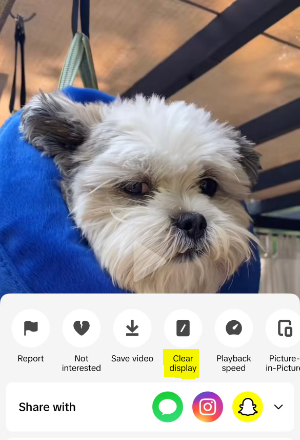
- Your video will no longer have the icons after this.
Pros and cons of the Clear Mode feature
Based on Twitter user reactions, it appears that the feature is only available to a select few in the United States, Europe, and Arabia. There are benefits and drawbacks to using this function.
When this option is enabled, screen recording is disabled, preventing the theft of videos without proper attribution. However, without major interaction buttons like Like and Share, For You’s algorithm has less data to work with. As a result, you may see videos that have little to do with you. The app’s advertisements will be random and unrelated, serving neither you nor the app’s interests.
Another significant limitation is that, for the time being, the functionality is only available between individual videos. Unfortunately, you’ll have to activate clear mode manually for each film you want to watch in full-screen mode.
How do you keep TikTok in clear mode?
Assuming the user has enabled Clear Mode, activating it requires only a tap and a hold. In the resulting dialogue box, selecting this choice will reveal the Clear Mode option between the star and report buttons.
What is the default setting on TikTok?
Your profile is currently set to private. You can restrict access to your profile, videos, and followers to only those you allow. During registration, you’ll be given the option to create a secure account. Your profile will be visible to everybody unless you change the settings to make it private.
What is the default video quality for TikTok?
TikTok restricts video resolution to a maximum of 1080p; if you upload a 4K video, the app will automatically reduce the quality to 1080p. Only upload movies in 1080p HD video resolution to prevent TikTok from automatically adjusting the quality.








