Discovering unexpected charges on your account is a heart-sinking moment. LinkedIn Premium, notorious for surprising users with hefty bills, can leave you in a financial bind. However, don’t despair – there’s a way to reclaim your funds. Cancellation is the key, and it’s tucked away in a maze of pages LinkedIn doesn’t want you to find. In this guide, we’ll reveal the covert path of how to cancel LinkedIn premium and get refund.
What is LinkedIn Premium?
With a LinkedIn Premium subscription, you may access additional profile statistics, send and receive more InMails with other professionals, and enrol in more LinkedIn Learning courses at a discounted rate. Investing in LinkedIn Premium could be worthwhile if you value networking opportunities and take the LinkedIn Learning courses seriously. You can try risk-free for a month to see if you like it.
Read Also: How to Change Instagram Password Without Old Password
How to Cancel LinkedIn Premium
To begin terminating your LinkedIn Premium subscription, go to your profile by clicking the “Me” tab at the top of the LinkedIn homepage. Your photo and profile information are displayed here, on the right-hand tab.

Click the ensuing drop-down and choose “Premium Subscription Settings.”
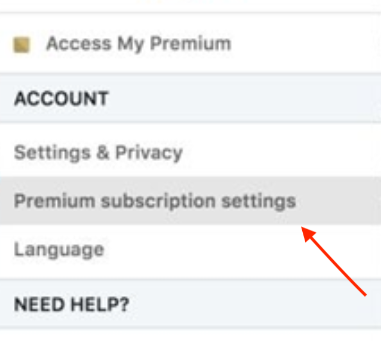
Just below, you’ll see…
- First, click on the Manage Premium Account tab on the right.
- Select the option to cancel your subscription.
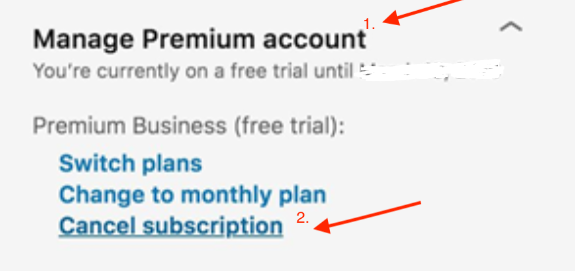
- Select Next to finish cancelling.
To cancel, click the blue Confirm cancellation button and then choose a reason (such as the price being too high, not wanting to be billed after the free trial, or finding a suitable replacement for yourself).
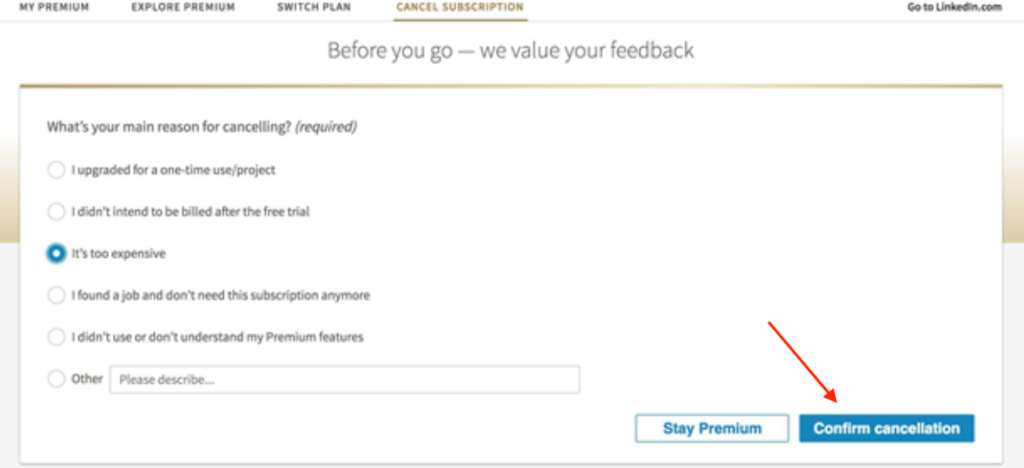
After LinkedIn has confirmed your cancellation, you can return to your feed by clicking Done.
Refunding Your LinkedIn Premium
There is no justification for shelling out enormous sums of money for a service that you have no intention of utilizing. Things happen, and you can’t be expected to remember everything you’ve signed up for on trial.
Even though LinkedIn seems to be trying to put obstacles in your way when you want to get a refund, you are still able to get a return for your Premium subscription as long as you haven’t used any content since they pulled the money out of your account.
How to Cancel Linkedin Premium before the trial Ends
If you wish to discontinue Linkedin Premium before your free trial finishes, here’s how to do it.
- The Me button may be found at the top of your LinkedIn homepage.
- Select My Premium Account from the drop-down option.
- The Premium account management link is over on the right.
- The Premium Subscription options have been available.
- To terminate your subscription, select Cancel subscription and follow the on-screen instructions.
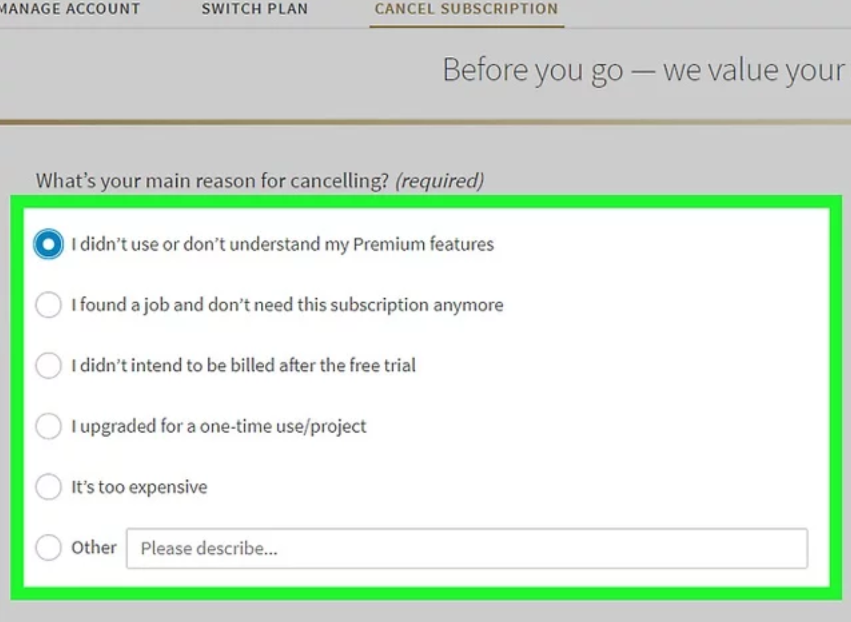
You may mention anything in the special empty space, whether you finally got employed and landed a job thanks to LinkedIn Premium, or your friends recommended utilizing another site.
Will I be charged if I cancel LinkedIn premium?
Your plan will stop at the end of the current billing cycle if you cancel it. To avoid getting charged for another billing cycle, you need to cancel your plan at least one day before your next planned billing date.
Will LinkedIn refund my money?
The Request for a Refund. If you feel you should be refunded, please submit a refund request. Within 7 days of the date of charge, you can receive a full refund for any LinkedIn Premium subscription, including Premium Career, Premium Business, LinkedIn Learning, Recruiter Lite, and Sales Navigator.
How much is LinkedIn premium per month?
Make a LinkedIn profile without spending a dime. Premium Career on Linkedin is $39.99 per month. Premium Business on LinkedIn costs $59.99 per month. LinkedIn Sales Navigator Professional: $99.99/month.
Why is premium so expensive LinkedIn?
The truth is that the cost of premium plans varies. Prices for premium accounts vary according to a number of factors, including the number of included courses, the amount of included InMail credits, and a number of additional advanced features. The cost increases as more options are selected.








