In the boundless universe of gaming, Starfield emerges as a stellar phenomenon. Yet, there’s a notable blemish in this high-budget AAA epic. Surprisingly, the game neglects a fundamental feature for PC players: the ability to adjust their Field Of View. A conspicuous absence in the settings menu leaves players yearning for a solution. In this guide, we unveil the secrets of manipulating FOV in Starfield using console commands, empowering you to immerse yourself in the cosmos fully. This article will explain to you how to change FOV in starfield console command:
Is There an FOV Console Command in Starfield?
This is a more nuanced question than it may at first appear. As far as players know, Starfield does not include a console command for a field of view (FOV) slider. In any case, people are scrambling to alter the ‘ini’ files and other commands to make it work, given that this version of the Creation Engine is different from the ones used in Skyrim and Fallout 4.
If a console command to adjust Starfield’s field of view is ever discovered, we’ll be sure to add it to this tutorial.
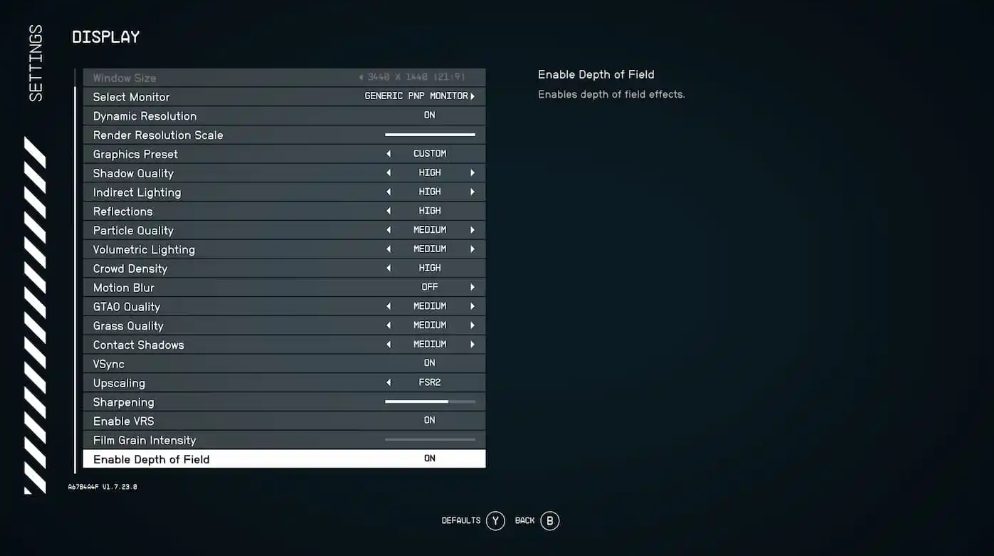
The field of view (FOV) cannot be altered at this time in Starfield. Both the PC and the Xbox are affected. Another source of user annoyance with a game that already doesn’t support ultrawide is that it will likely be up to the modding community to fix it.
How to Change the FOV in Starfield on Console
Starfield on Xbox does not allow players to alter their field of view at this time. A new official update or the return of the Creation Club is probably what you’ll have to wait for. In 2017, Bethesda extended the Creation Club, its official console mod support mechanism, to games like Skyrim and Fallout 4. Although no confirmation has been made, we expect Creation Club to return.
Read Also: What is the A One Piece Game Trello Link?
What Starfield FOV should I use?
Starfield’s first-person FOV defaults to 85, and the third-person defaults to 70. Check out the gallery of first-person FOV possibilities below if you need some help seeing what the various FOV numbers translate to in-game:

We suggest a value between 90 and 100, however gamers who prefer a more expansive perspective of their environment might choose a higher FOV value. Both the first-person and third-person cameras can have their values customized independently.
How to change FOV in Starfield without Mods
Here’s how to adjust your field of view in Starfield:
- To get to Starfield, use Windows Explorer and go to Documents > My Games.
- Select New > Text Document from the context menu after right-clicking an empty area within the folder.
- Use “StarfieldCustom.ini” as the filename for the new file. Make sure there is no “.txt” at the end of it.
- Launch Notepad to create a new file.
- Put “[Camera]” in the first line.
- To do this, enter “fFPWorldFOV=90” on the second line.
- Input “fTPWorldFOV=90” on the third line.
- Change the 90s to the field of vision (FOV) numbers you want for first- and third-person perspectives.
- Close the file after you’ve finished saving.
You may now relaunch Starfield and use your most recent save to check out the FOV adjustments you made in the new “StarfieldCustom.ini” text file. Simple!
Can you change field of view Starfield?
In Starfield, you have the option of adjusting your perspective. Unfortunately, we already told you there is no such option in-game, therefore you’ll have to resort to using a third-party mod. The field of view (FOV) could be increased by downloading a mod.
Where is the FOV in Starfield?
Select “Settings” from the main menu. Accessibility can be accessed from the Settings menu. Close the options to save your new field of view after adjusting the First Person FOV and Third Person FOV sliders.
How do you change settings in Starfield?
Choose “Settings” and then “Display” from the game’s Main Menu or Pause Menu. The Display Settings option allows you to adjust numerous visual parameters.
Does Earth exist in Starfield?
When compared to other planets in Starfield, Earth has few interesting features and little resources. However, there are certain relics of the ancient civilization that have yet to be discovered.








