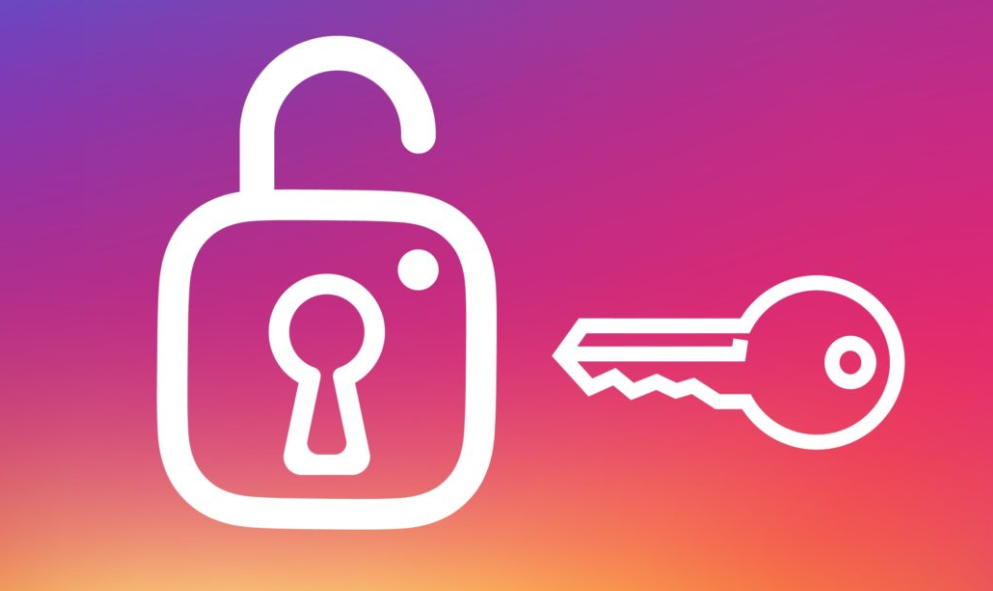Instagram is one of the most popular social networking websites, with over a billion members. The photo-sharing website was founded in 2010, and Facebook bought it the following year. You are free to maintain separate accounts for each services or to use the same credentials for both. How you’d like to handle your social media profiles is up to you. Do you think someone else knows your old Instagram password or that you have forgotten it? If this is the case, you should immediately reset your Instagram password. How to change your Instagram password without knowing the current one is explained in this article.
How to Change Instagram Password Without Old Password
Important Note: Meta Accounts Centre allows you to change passwords for related accounts like Facebook and Instagram.
1. Launch Instagram on your device. Select the “Profile” button at the screen’s bottom right.
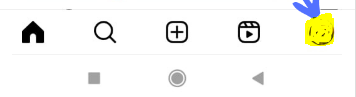
2. Select “Settings” from the menu after you hit the “Hamburger” icon in the upper right.
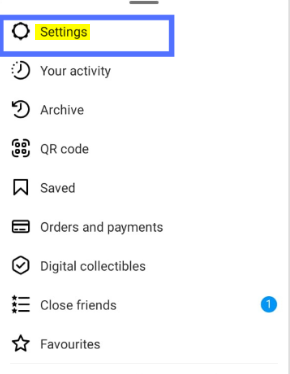
3. In the menu that appears, select “Security.”
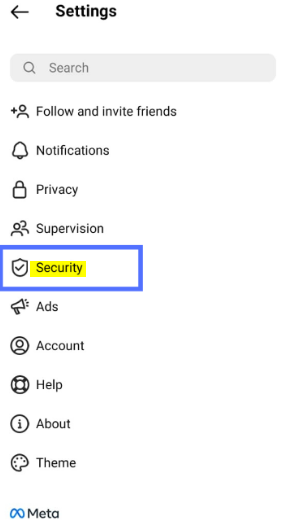
4. In the section labeled “Security,” select “Password.”
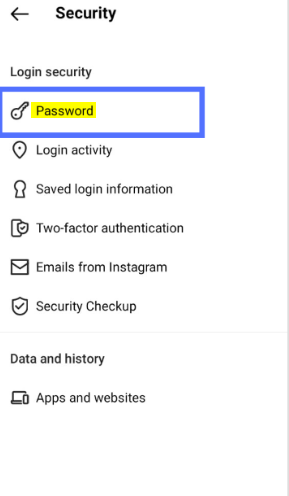
5. To reset your password, go to the password page and click the link labeled “Forgotten Your Password?”
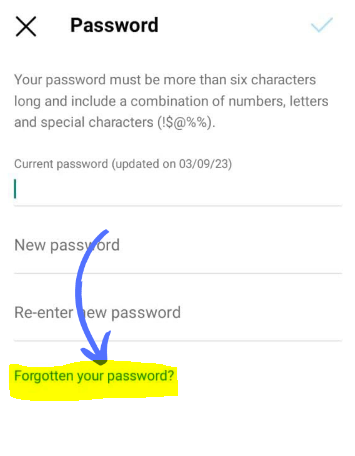
6. Depending on the email address or phone number you used to sign up for Instagram, you will receive a link to reset your password via email or text. Access your inbox and click the blue “Reset Password” button. It will take you to a new page where you can change your password.
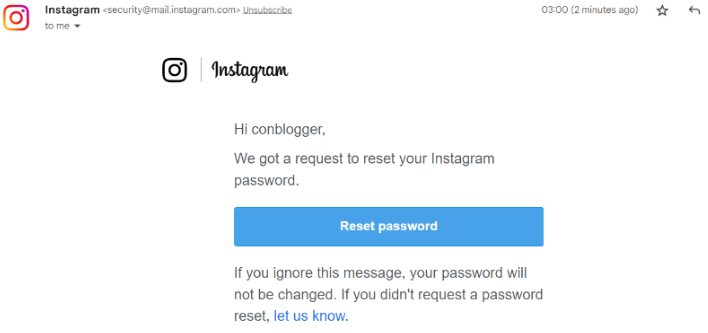
7. Please change your password and try again. After making your changes, select “Reset Password” from the bottom menu.
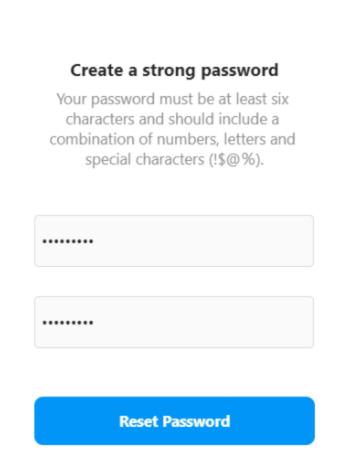
8. You have successfully updated your Instagram password without re-entering the old one. Create a complicated, one-of-a-kind password to protect your account.
Read Also: How to Always Have Clear Mode on TikTok
How to Set Instagram Password Without Old Password In Your Desktop?
To change your Instagram password on your desktop without reusing your previous one, follow the instructions below.
- As a first order of business, please navigate to instagram.com. Use any web browser; I recommend Mozilla Firefox or Google Chrome.
- You’ll be taken to Instagram’s login page, where you may reset your password by selecting Forgot password.
- Put in your username or email address.
- Visit your inbox and tap the Instagram link there.
- When you click it, a new password input screen will open.
How can I change my Instagram Email address?
Here are the steps you need to do to modify your Instagram account’s email address.
- To begin using Instagram, visit the website or the mobile app.
- To modify your profile, go to the profile menu.
- To change your email address, click the corresponding field and type in your new ID.
- Choose the send button.
- A verification email has been sent to the address you just provided.
- Just open it up and hit the link!
- You may now access your Instagram account via your new email address.
Why can’t I log into Instagram?
Either enter a new password or request a password reset email be sent to you. Increase safety by activating two-factor authentication. Verify your registered phone number and email address. Verify the Accounts Center and disconnect any unknown accounts.
Does Instagram answer support?
You can contact them via phone or online chat. Your account’s default email address is where responses will be sent.
Why is Instagram not sending me a code?
If Instagram is having problems sending you a verification code by SMS, you may need to switch to a different two-factor authentication method. The Instagram service should be online and you shouldn’t have your phone set to silent.
Does Instagram delete inactive accounts?
Inactive Instagram accounts are deleted after a certain length of time. After signing up for Instagram, the company strongly suggests regular use, as stated on their website. Maintaining an active account requires regular logins, photo sharing, and commenting.