Acquiring pre-owned AirPods can be a fantastic way to experience premium audio quality without breaking the bank. However, the path to unlocking their full potential can be paved with a simple yet crucial step: resetting them from the previous owner. In this guide, we’ll show you how to embark on this journey, ensuring your AirPods are yours to enjoy. So this guide will explain to you how to reset airpods from previous owner.
How to Factory Reset Airpods from Previous Owner
Similar to the Activation Lock on the iPhone, the Apple ID of the person setting up the AirPods Pro is linked to the device once it has been set up. Without disabling Pairing Lock, you can use AirPods Pro, but you won’t be able to link them to your Apple ID (more on why that matters below).
So, if you keep the AirPods Pro, you’ll have to delete the former owner’s information and set up the headphones again. Only the Apple ID holder can detach AirPods from their account. As a result, you’ll have to rely on the former owner of the AirPods for assistance.
Before you buy a used pair of AirPods, make sure the seller has removed their Apple ID. They can do so by following these instructions if they haven’t already (and if they can’t or won’t, they shouldn’t buy or keep the AirPods).
- The original owner of the AirPods should access the Find My app (or iCloud.com) with the Apple ID that the AirPods are paired with.
- If you have more than one Apple device (iPad and Mac users, skip this step), you can view them all by swiping up.
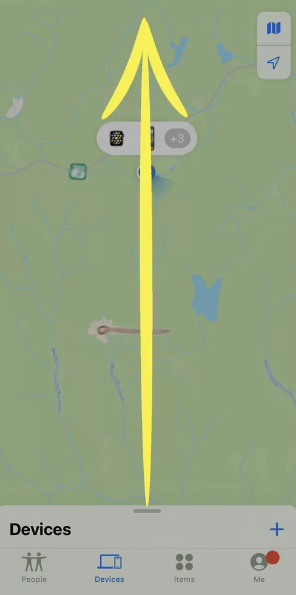
- Select the AirPods that need to be unpaired from the old Apple ID.
- More specs for the AirPods may be seen by swiping up.
- Click the Remove button.
- Select “Remove” from the pop-up menu.
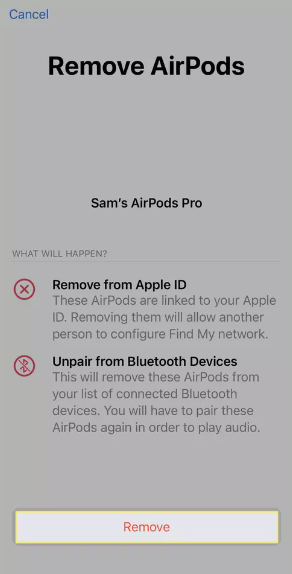
- After that’s finished, you may delete the former owner’s Apple ID from the AirPods’ settings. The AirPods can now be activated using an Apple ID.
The AirPods will need to be reset and re-set up if the owner wasn’t within Bluetooth range of them while performing steps 1-6.
Read Also: What Does Emphasized Text or Image Mean on iPhone?
What to Do When AirPods Won’t Reset?
If your AirPods still won’t reset after you’ve tried the steps in the previous section, here are a few other things you can try:
- Put your AirPods on charge: Check to see if there is enough power in the battery to perform a full reset.
- Clear the Connector Point on the AirPods: Remove any dirt blocking the connector that connects the charging case to the AirPods.
- Use all the Battery’s Capacity: Totally discharge the battery, and then fully charge it.
- Verify that the AirPods Are Not Fake
- Get in touch with Apple Support.
How to Set Up the New AirPods
Following the removal of the previous owner’s information from your AirPods Pro, you can now pair them with your iOS device.
- Go to the Preferences menu.
- Simply select “Bluetooth” from the menu.
- To activate Bluetooth, tap the on/off switch to the right of the setting’s name.
- Place the AirPods Pro charging case closer to your iPhone or iPad with the cover open.
- When you plug in your AirPods Pro, your iOS device will recognize them and ask for ownership verification.
- In order to pair your AirPods, open the case, then press and hold the “Connect” button for 5-10 seconds.
- Once you have established a connection, you may check the status of your AirPods Pro and their charging case by looking for a “Connecting” message on your device.
How far can AirPods be tracked?
Find the AirPods? If they’re lost, it doesn’t matter how far away they are. If you’re referring to how distant they can be from the source of their signal, the typical Bluetooth range is up to 40 feet (10 meters).
Do AirPods have GPS?
The AirPods don’t have a built-in GPS connection so you can’t track their location from a distance because of their compact size and battery limitations. Apple gets around this by using the GPS in your iPhone or iPad, just as other specialized Bluetooth trackers for missing items.
Why can’t AirPods be tracked in the case?
Hello, Find My won’t provide a location update if your AirPods aren’t in range, aren’t charged, or have the case lid closed. You need just go out and actively seek them out. However, Find My may show the last place they were online.
Can someone use AirPods without the case?
Initial pairing and charging are the only times you’ll need the case. Once paired, the case doesn’t need to be within range of either the AirPods or the paired device.





