With each iOS update, Apple transforms the iPhone experience, ushering in fresh features and enhancements. However, the rapid evolution can leave users struggling to grasp every innovation. In this article, we unravel the enigma of “emphasized” elements in iPhone messages, shedding light on their significance in the ever-evolving world of iOS.
Read Also: How to Delete User Data in PicsArt App on Android and iOS
What Does Emphasized Text or Image Mean on iPhone?
While the term “emphasized” doesn’t tell us anything on its own, the concept of emphasizing a picture or piece of text is actually quite simple.
If you or the person you’re messaging uses the iPhone, you may add a reaction to any image or text in the Messages app, and an icon will show on top of the message for both of you to see.
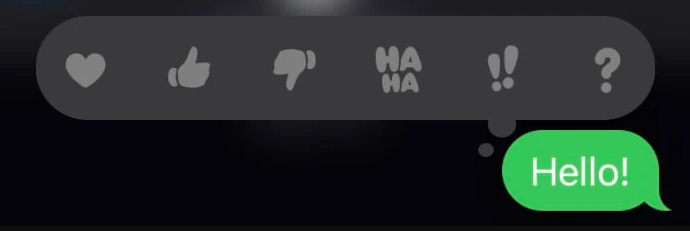
To emphasize a specific area of an image or piece of text, you can select the “Emphasis” reaction from the list of available reactions, which is represented by the double exclamation point (!!) icon.
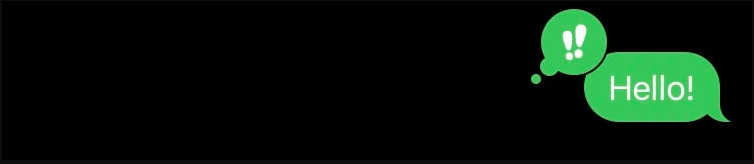
This means you can utilize the emphasis reaction to draw attention to a message that hasn’t been responded to or to stress the significance of a message.
How to Emphasize a Message on an iPhone
Users of Apple’s iPhone can employ a variety of reaction messages, known as Tapbacks, to highlight particular parts of a message. Any of these can be tapped to highlight the current section of text. You can always go back and change or remove your Tapback after you’ve highlighted something.
The following describes how to emphasis a response on an iPhone.
1. Accessed iMessage.
2. A pre-existing discussion can be accessed here.
3. To highlight a specific phrase, simply hold down the mouse button.
4. Select the appropriate Tapback from the list that appears.
- Heart: Used to emphasize a sender’s message that you particularly liked.
- Thumbs Up: Express your agreement with a message by letting the sender know. Likewise appropriate for responding to an SMS message.
- Thumbs Down: Use this to let the sender know you disagree with or find the message’s contents offensive.
- HAHA: Share your joy and let the sender know they succeeded in making you giggle every time.
- Double Exclamation Mark (!!): Sending a double exclamation mark (!!) is a great way to convey your shock or joy at receiving a message.
- Question Mark (?): Chaos on a grand scale? Tapback with a question mark (?) to let the sender know your thoughts.

The recipient’s chat window will update to reflect your tap on the appropriate Tapback. But if you send a Tapback and then change your mind, you may undo it.
How Does the Emphasized Message Look?
When you send an iPhone-using friend or family member a message you want to emphasize, the text will appear exactly how you see it.
However, if you are replying to a message from an Android user, indicated by green bubbles, or if an Android user is present in the group chat, your reply will be delivered as a private message. Here’s a case in point:
Important Note: When using the most recent version of Android, tapbacks show up as replies to the same message rather than as a separate private text.
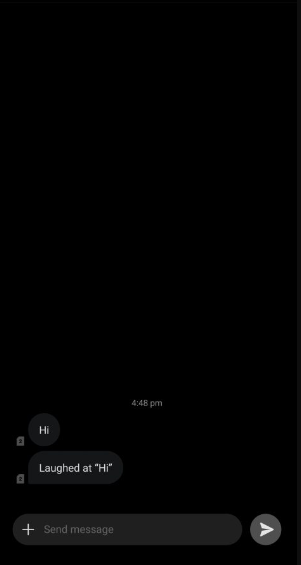
Can Non-iOS Devices See Emphasized Texts and Images?
Since stressing is exclusive to iOS’s Messages app, users of both iOS and non-iOS devices may worry what will happen if one of them stresses a message while corresponding.
If you’re chatting with someone on a non-iOS device and you add an emphasis or other reaction to a message, they’ll get a second text message informing them of the message you reacted to and the reaction you used.
If you send a message to someone who is using a non-iOS device, and then emphasize the word “hi,” the recipient will receive a new message with the text Emphasized “hi” rather than the emphasis icon.
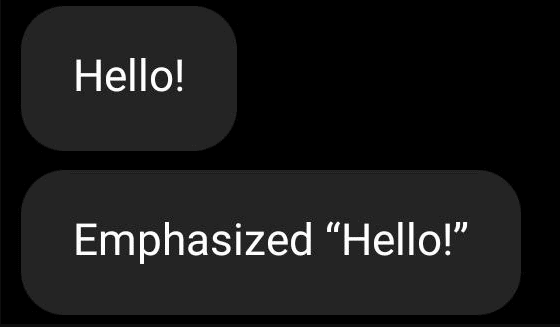
They will also be notified of any changes you make to your reactions, as the same message will be sent when you modify the reaction you have added to a message.
What does it mean when an iPhone user emphasizes a text?
It indicates that the “!!” button on their screen was pressed by the user.
Why do words turn orange when texting on iPhone?
Because Emojis can be used in place of those words. When using iMessage on an iPhone running iOS 10, if a word has an emoji that corresponds to its meaning, the word will turn orange as you type it.
What do different colors on iPhone text mean?
Apple’s messaging bubbles are color-coded to show whether a message was delivered over iMessag (blue) or regular SMS/MMS (green). When communicating with other iOS 5 or later devices, iMessage from Apple provides unlimited texting.
What are the different iPhone message reactions?
Launch Messages on your iPhone and tap the desired thread to enter it. Tap and hold on the text message you wish to react to. A popup will emerge with numerous different reactions, in the form of emojis. These include icons for love, like, detest, laugh, exclamation reactions, and more.








